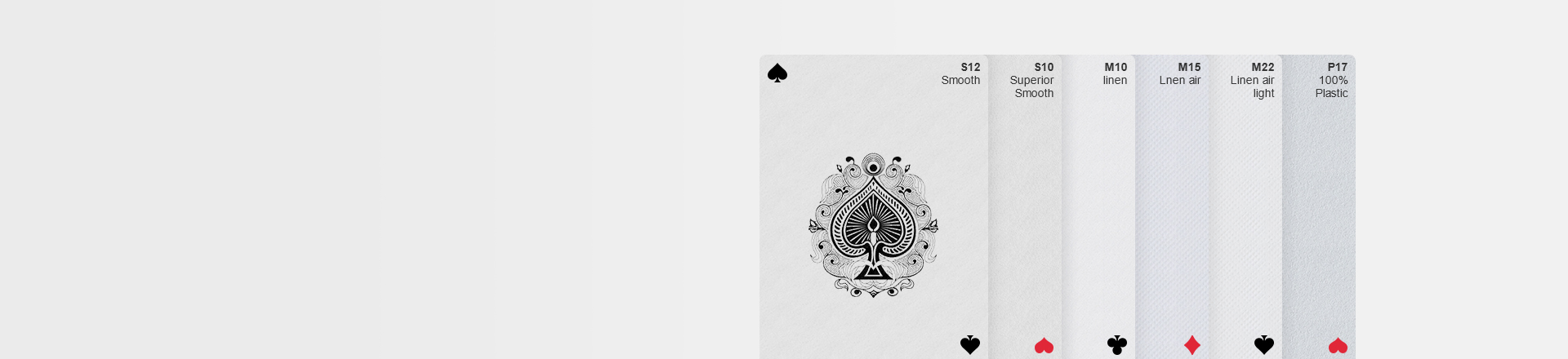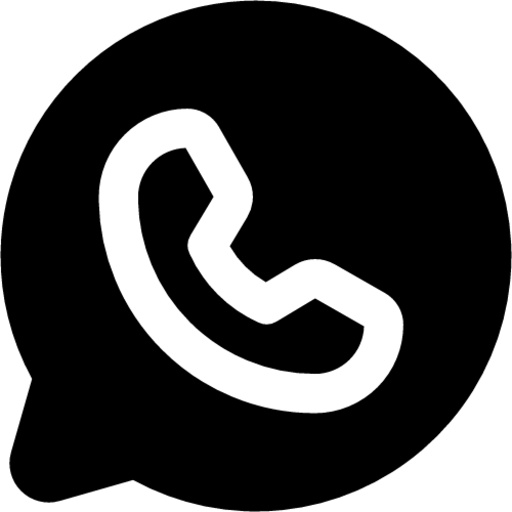How To Design Special Finishes?
In card design, some special finishing effects will be done on the surface, such as stamping, embossing, debossing, etc. You can use the "Finish Identification Tool" in the designer to select the part of the design that you need a special finish, such as LOGO , text, characters, etc.
Here are some tips for your special finishes:
1. On the product page, select the option of stamping, embossing or debossing, and then click  to enter the designer (the Finish Identification Tool can only be used when the above three special finishes are selected).
to enter the designer (the Finish Identification Tool can only be used when the above three special finishes are selected).
2. Typeset the card face as required, and then click on the text or image that needs special finishing in the canvas, and a toolbar will appear on the right.
3. Click  , and click the required finishing name in the new column that pops up. Then the marked image or text will appear below.
, and click the required finishing name in the new column that pops up. Then the marked image or text will appear below.
4. You can mark multiple texts, images or backgrounds with different finishes, or you can click × to cancel the mark.
Please note: When you select an image to mark, the default is that the whole image is covered with the special finish, including all lines, graphics, text, background, etc. in the image. Example:

Therefore, please do a good job of processing your images before marking, such as removing parts or backgrounds that do not require finishing. Example:

If you need more professional special finishing services, please contact our customer service.
Relevant
- Design Guide
- Brief Introduction To Acelion's Designer
- How To Fast Design A Deck Of Cards?
- How To Set The Canvas?
- How To Add/Edit Text?
- How To Edit The Images?
- How To Upload Local Images?
- How To Set The Background Of The Card?
- How To Design Special Finishes?
- How To Use Masks For Playing Cards?
- How To Use The Downloaded Template Files?
- Printing Guide
- Brief Introduction To Acelion's Printing
- How To Choose Your Cardstock?
- How To Select Your Finish?
- How To Upload Your Files?
- How The Press Runs?
- What Is Our Quality Control?
- Order Support
- After Sales Service Policy
- FAQ
- FAQ