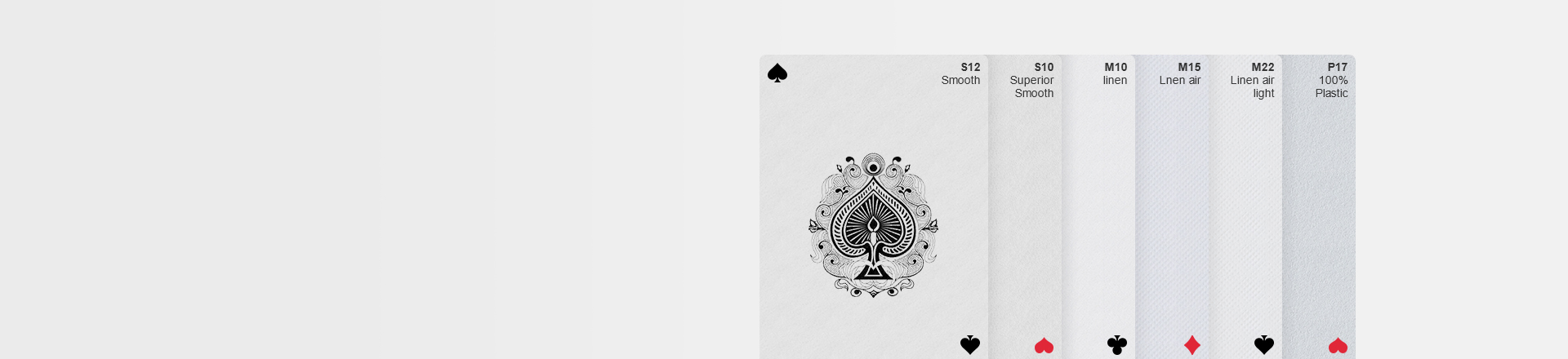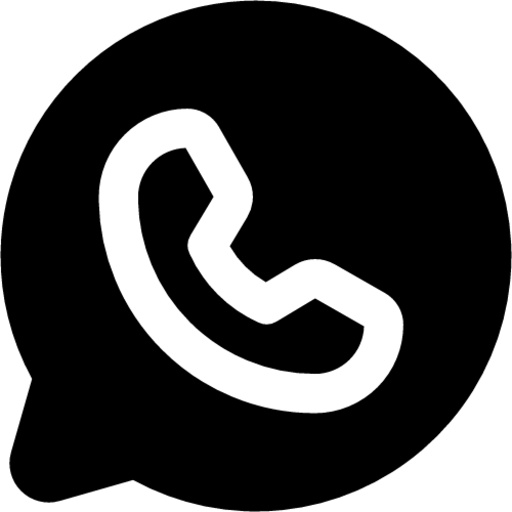How To Upload Local Images?
Here are some tips for your images uploading:
You are free to upload your local pictures to the designer for use. In addition, we provide commercially available and high-definition PNG materials for free. You can quickly find the pictures you like through different categories in  , such as game cards, tarot cards, etc.
, such as game cards, tarot cards, etc.
1. Click the "Upload" section on the left side of the designer.
2. Click  on the top, and then select a single or multiple local files to upload.
on the top, and then select a single or multiple local files to upload.
3. After the upload is complete, the images will appear below in sequence.
4. Click on the image and it will appear on the canvas.
5. The uploaded images will always be saved in the logged-in account, and can be used directly when logging in next time.
Note: The image format uploaded locally should be JPG or PNG, and the resolution should be above 300dpi. You can use PS, AI or online DPI conversion tools to convert pictures to above 300dpi.
Relevant
- Design Guide
- Brief Introduction To Acelion's Designer
- How To Fast Design A Deck Of Cards?
- How To Set The Canvas?
- How To Add/Edit Text?
- How To Edit The Images?
- How To Upload Local Images?
- How To Set The Background Of The Card?
- How To Design Special Finishes?
- How To Use Masks For Playing Cards?
- How To Use The Downloaded Template Files?
- Printing Guide
- Brief Introduction To Acelion's Printing
- How To Choose Your Cardstock?
- How To Select Your Finish?
- How To Upload Your Files?
- How The Press Runs?
- What Is Our Quality Control?
- Order Support
- After Sales Service Policy
- FAQ
- FAQ