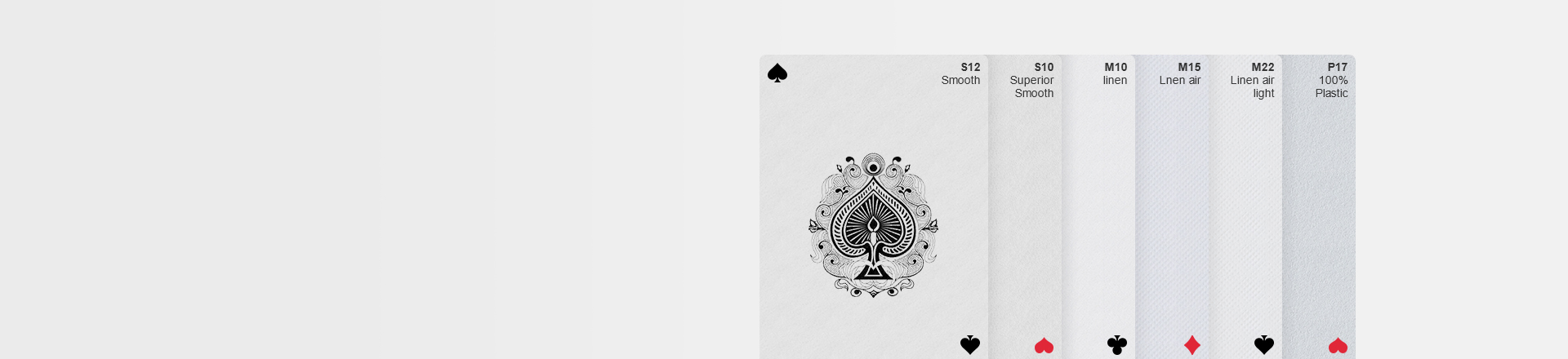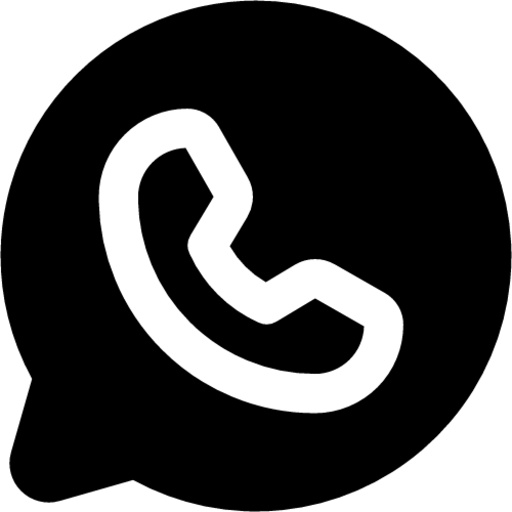How To Use The Downloaded Template Files?
If you don't want to use our designer, you can also download our art templates for custom print-compliant designs! At the bottom of each product page, you can download the card, booklet, and packaging template of the corresponding size separately through "Download this template".
Before using templates, you need to understand the following:
- Trim line
To ensure that no significant design is cut off during printing, or white borders are left unintentionally, we use a Trim line (the final size of the card, package or booklet after cutting) to limit the file, where:
- All important content like your characters, logos, text, etc. should be inside this line to account for minor cutting differences.
- The background of the artwork must extend to the trim line to ensure that no white borders are produced at the edges of the project.
- Special finishes
For design parts with special finishes applied, such as hot stamping, spot UV, embossing or debossing, etc., they need to be made into separate design layers or files. This is to prevent inaccurate registration due to stretching of the paper during the various processes.
- Color
The images you see on the screen are generally in the RGB color model. In printing, however, we use CMYK - an additive process using ink or toner.
It is recommended that you convert the file to CMYK and confirm the color effect before submitting to us. Otherwise, you are likely to find that the printed colors or images are not 100% identical to what you see on the screen (and in fact cannot be 100% identical).
- Resolution
In CMYK, resolution is measured in dpi (dots per inch). For good control and clear printing effect, we recommend that you set all images to 300~600 dpi, and 400dpi is the best. Be careful to set the resolution at the beginning, not after the design is complete.
- Generate files
In order to reduce unnecessary communication and errors, please name your design files containing multiple cards according to the order of the cards, and note whether they are front or back. Generally, we recommend submitting PDF files, but you can also submit in PSD, AI, JPG, PNG formats.
If you have more questions about design files, please contact our customer service.
How do I get art templates?
1. After selecting the product parameters, click “Download this template” to browse and download the blank template of the corresponding size.
2. After the design is completed, please contact our customer service and send the designed file.
Note: The files for cards, packs and booklets need to be downloaded separately.
Relevant
- Design Guide
- Brief Introduction To Acelion's Designer
- How To Fast Design A Deck Of Cards?
- How To Set The Canvas?
- How To Add/Edit Text?
- How To Edit The Images?
- How To Upload Local Images?
- How To Set The Background Of The Card?
- How To Design Special Finishes?
- How To Use Masks For Playing Cards?
- How To Use The Downloaded Template Files?
- Printing Guide
- Brief Introduction To Acelion's Printing
- How To Choose Your Cardstock?
- How To Select Your Finish?
- How To Upload Your Files?
- How The Press Runs?
- What Is Our Quality Control?
- Order Support
- After Sales Service Policy
- FAQ
- FAQ