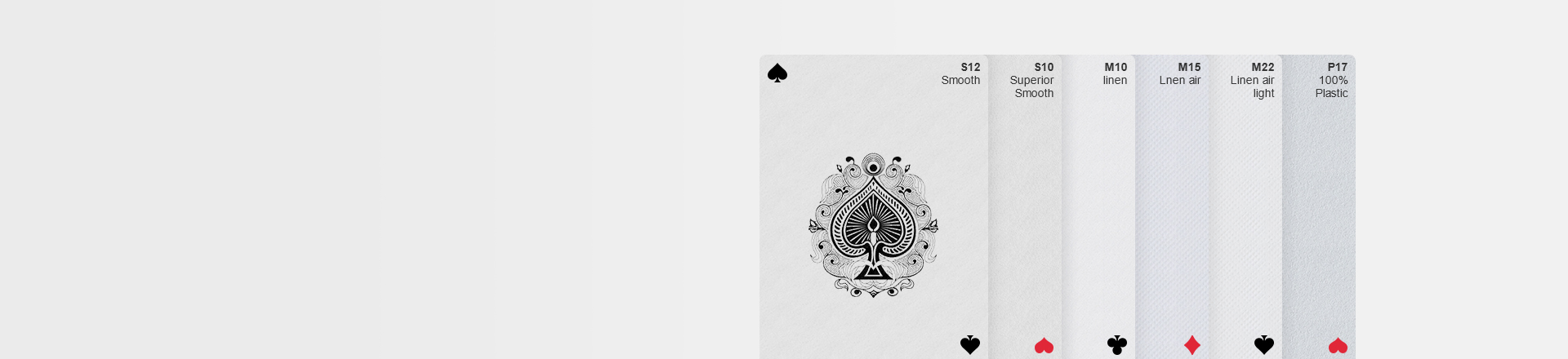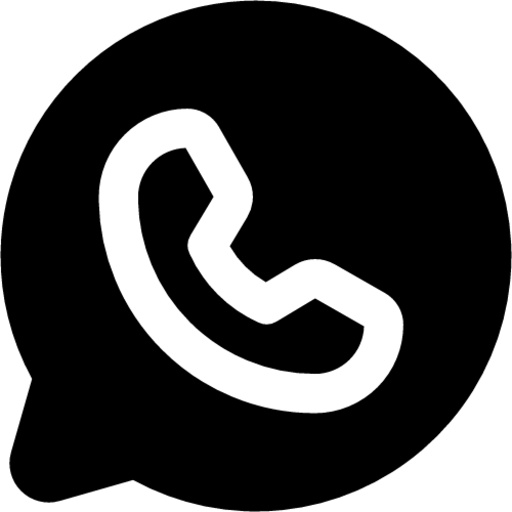How To Add/Edit Text?
Here are some tips for your text editing:
1. Click  on the left, and the corresponding text area will appear next to it.
on the left, and the corresponding text area will appear next to it.
2. According to the requirements, choose to add main title, subtitle, text, etc., and then the corresponding initial text will appear on the canvas.
3. Double-click the text in the canvas to change the text content.
4. Drag the dots around the text to change the size of the text arbitrarily; click  below the text to rotate the text arbitrarily.
below the text to rotate the text arbitrarily.
5. Click the text in the canvas, and the toolbar will appear on the top and right side. You can modify the color, font, size, bold, center, etc.
Relevant
- Design Guide
- Brief Introduction To Acelion's Designer
- How To Fast Design A Deck Of Cards?
- How To Set The Canvas?
- How To Add/Edit Text?
- How To Edit The Images?
- How To Upload Local Images?
- How To Set The Background Of The Card?
- How To Design Special Finishes?
- How To Use Masks For Playing Cards?
- How To Use The Downloaded Template Files?
- Printing Guide
- Brief Introduction To Acelion's Printing
- How To Choose Your Cardstock?
- How To Select Your Finish?
- How To Upload Your Files?
- How The Press Runs?
- What Is Our Quality Control?
- Order Support
- After Sales Service Policy
- FAQ
- FAQ