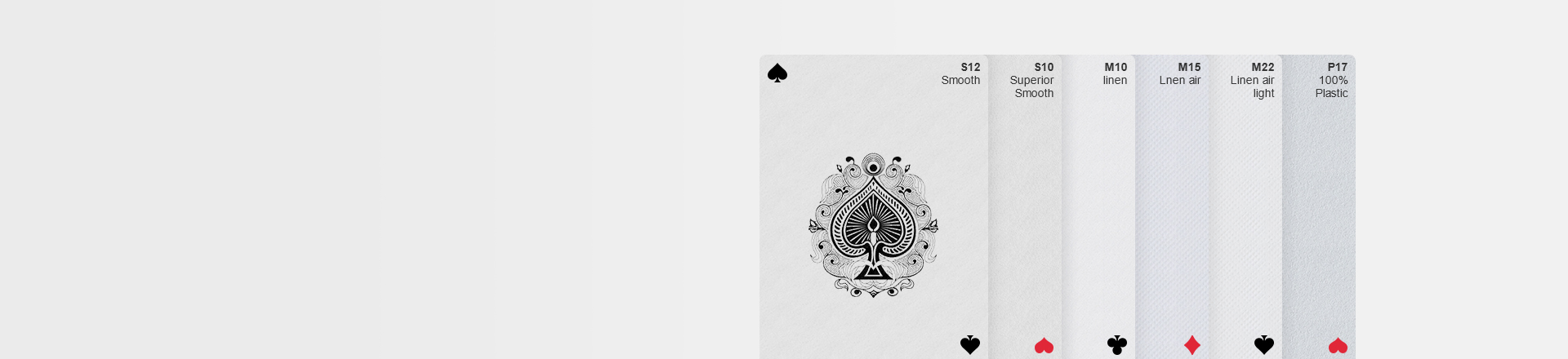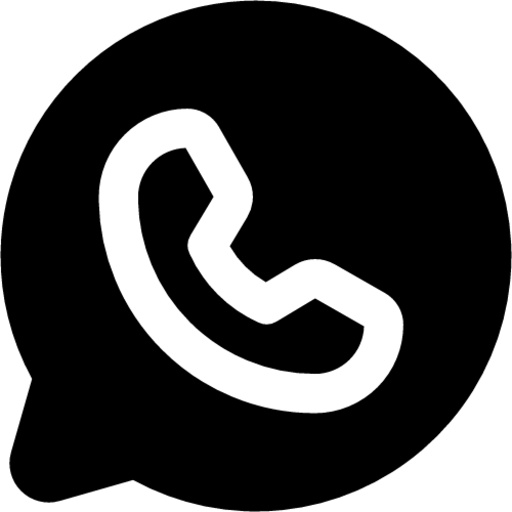How To Upload Your Files?
Are you ready to bring your custom playing card designs to life? The first step is uploading your files to our printing company, but we understand that the process can seem daunting. That's why we've put together this helpful guide to walk you through the steps and ensure that your playing cards turn out exactly as you envisioned them. So, grab your design files and let's get started!
Get Our Templates
With over 200 templates at our disposal, we can accommodate a wide variety of card sizes and styles. The booklet and box will automatically adjust to the dimensions of the deck you select.
You can download the corresponding template on the page for each individual product. If you don't find what you need, please ask us for more information.
File Format
All common formats are accepted, including PDF, PSD, AI, JPG, and TIF. As a starting point for your designs, you can choose from a wide variety of commercially available design software. Photoshop and Illustrator are two of the most well-known and user-friendly design programs.
Die lines
Production is done using sheet-fed printers, which means that your numerous cards, multiple boxes, or multi-page booklets may be produced on the same sheet of paper and trimmed down to size after printing. So when setting up a file, we often utilize 1 die line to guarantee that the design will extend to the very edge of each piece.
In the images below, you can see the red line, which is called the Trim line. This is the final size of your card, box or booklet after cutting.
Make sure that all important elements of your design are within this line; and that the background of your design extends beyond this line to ensure that there are no unanticipated "white edges" in the finished product.
Please download our template files directly to avoid setting issues, or contact us for additional details.
Special Finish File
Separate design layers or files are needed for file types that have specific finishes like foil stamping, spot UV, embossing, and debossing. This is to prevent inaccurate registration caused by the stretching of the paper during the different processes. Furthermore, consideration must be given to:
- Try to design the finishing layers to overlay the printed image.
- The foil image should be 0.1-0.15 mm larger than the printed image.
- The minimum width of the lines in the foil image is 0.2 mm and the minimum line spacing is 0.4 mm.
- Embossing and debossing lines on the box have a minimum width of 0.3 mm and a minimum line spacing of 0.4 mm.
Color Setting
- RGB vs CMYK
For the most part, the images displayed on the screen generally use the RGB color model. However, in printing, we use another color model - CMYK. Before sending us your file, make sure you've converted it to CMYK and checked the color effect. If you don't do this, the printed color or picture might not be an exact match to what you see on the screen.
- Why should you use CMYK instead of RGB?
This is a common inquiry from our clients that we are happy to answer.
Only devices that create light may use RGB, which is actually the way our eyes perceive color.. No print can generate its own light; all it can do is reflect the light they receive. Thus a new color scheme is needed, one that reflects rather than creates light.
CMYK is useful in this situation.Because each ink removes the primary color of light from any white light that hits it. We can use cyan, magenta, and yellow inks to subtract light of a particular color, thus creating a wide color gamut.
However, CMYK cannot create as wide a spectral range as RGB as it is forced to subtract light, not produce it. Particularly, when converted to CMYK, vivid primary colors like pure reds, greens, and blues might seem subdued or dreary.
Likewise, due to variations in setup, each display will exhibit somewhat distinct tones. It's possible that the color you see in front of the screen is different from the color we see on the screen.
In addition, the color of a print can be impacted by a wide variety of elements, such as the printing equipment, the printing environment, the drying environment, temperature and humidity levels, the paper, the ink, the storage conditions, and so on.
For all these reasons, we cannot ensure that the colors will be an exact match to the colors in the file, but we will do our best to minimize the color shift to a level that meets your standards. And before placing a large purchase, we advise you to order one or two samples to ensure that the colors are to your liking.
Rich Black And Standard Black
The characteristics of the ink mean that the black color used in black and white printing looks nothing like the black color used in color printing using the CMYK color model. Standard black is achieved by printing with just black ink (100%K), whereas rich black is achieved by printing with a combination of the four color inks (CMYK).
- For what purpose do we need rich black?
When compared to standard black, which utilizes simply black ink, rich black uses several varieties of ink, making the final color deeper and more saturated. You might not notice a difference between the two at first, but when you put them side by side or print them out, you'll see a big difference.
Some of our clients have complained about the printing not being "dark enough" or having a "color difference," and we have concluded that this is because they are either not utilizing rich black or are using standard black in some areas while using a rich black in others. So, if your design uses a lot of black, make sure to double-check the color values in each black.
- Why use standard black?
The term "ghosting" refers to the small color shadowing surrounding the text that might result from a minor bias in registration between the four plates used in CMYK printing. Tiny lettering and thin lines that employ a rich black are particularly prone to this problem.
We advise using standard black for smaller font sizes or designs with finer line art. On this way, the ghosting will be completely eliminated as only one printing plate is now needed to print this part.
Ink Saturation And Density
One of the most prevalent issues with our clients' printing is insufficient ink saturation.
If the ink saturation of a color in your setup is below 10% or above 90%, this can make the printing results extremely inaccurate. This is due to the fact that a very low ink saturation, while visible on the display, is too close to colorless in printing, and a very high ink saturation, being close to solid color (100%), renders the printed output indistinguishable from a solid color.
In the CMYK process, for each of the 4 colors (cyan, magenta, yellow, black), the ink saturation level per pixel is between 0% and 100%, which means that the maximum saturation of a pixel is 400%. We recommend that you keep your color selection, even in the darkest parts, in the range of 150% to 250%. This area will show a great deal of color flexibility while preventing the blurry appearance of colors closer to 300% and above.
If you're doing your own color conversion from RGB to CMYK, keeping this in mind is crucial since the ink saturation levels provided by the conversion may be too high.
White Ink File
White ink is mainly used here as an underbase color. Ordinary materials such as white cardboard, white paper, art paper, woodfree paper is not required to lay additional white ink. But when it comes to color paper, laser paper or other special materials, it is needed.
When color printing is done after white ink has been applied, the printed color will be more vibrant and the ink layer will be thicker, giving the printing result a more three-dimensional appearance.
Also, white ink's affinity with plastic is higher than that of other color inks, therefore it helps prevent the problem of color loss and increases the degree to which light is reflected on PVC cards.
You will need to make an additional graphic file with white ink to indicate the places that need to be primed if your design is in the aforementioned circumstances.
Resolution
PPI (pixels per inch) is the unit of resolution for the RGB color model. However, CMYK uses DPI (dots per inch) for resolution. We recommend that you submit your prints at a resolution of 300~600 dpi, as there may be instances when we are unable to correctly manage files containing numerous intricate vector images. We can regulate the final print output within this range to make sure your product is razor-sharp.
Note: Please set the resolution at the beginning, not after the design is finished. For example, if you adjust from 100dpi to 300dpi, this is called "upsample". Although it looks bigger in pixels, it doesn't actually increase your resolution, so it will still be very blurry when printed out.
Relevant
- Design Guide
- Brief Introduction To Acelion's Designer
- How To Fast Design A Deck Of Cards?
- How To Set The Canvas?
- How To Add/Edit Text?
- How To Edit The Images?
- How To Upload Local Images?
- How To Set The Background Of The Card?
- How To Design Special Finishes?
- How To Use Masks For Playing Cards?
- How To Use The Downloaded Template Files?
- Printing Guide
- Brief Introduction To Acelion's Printing
- How To Choose Your Cardstock?
- How To Select Your Finish?
- How To Upload Your Files?
- How The Press Runs?
- What Is Our Quality Control?
- Order Support
- After Sales Service Policy
- FAQ
- FAQ